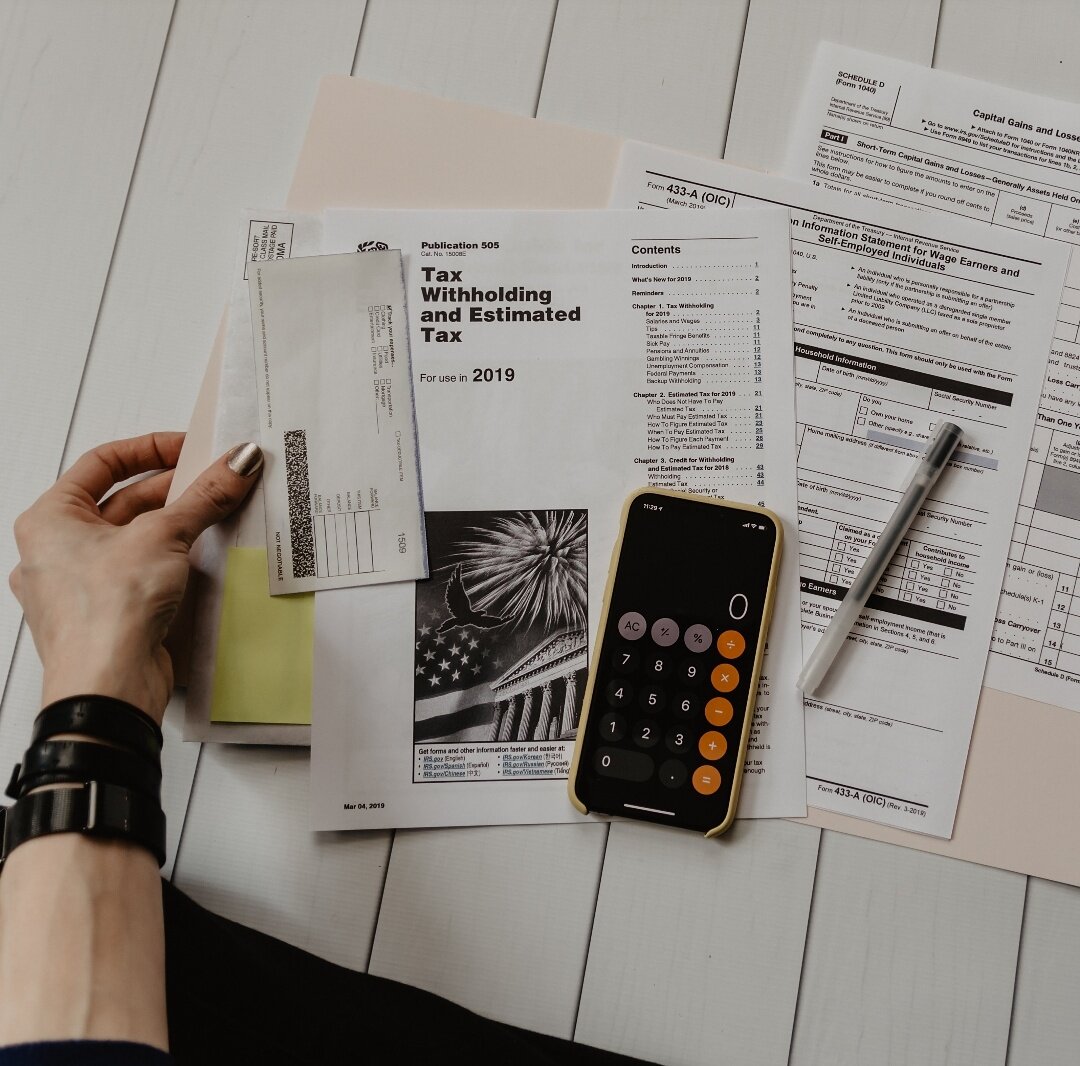How to Organize Your Documents for Tax Season
As a former tax CPA, I worked with many clients who felt overwhelmed, confused, and stressed out about filing their taxes. A lot of us avoid doing our tax returns until the last minute, hunting down the receipts and documents that TurboTax is asking for at the 11th hour. Let’s not do this again this year! Here are three steps to get yourself organized for tax season.
Make Space, and Sort All Your Paperwork.
If you’ve got piles of paperwork in your office, on the kitchen counter, and on top of your shoe rack, gather all of it, and take it to a space where you can sort everything. Although we’re focusing on the documents that you’ll need to complete your tax return, go ahead and take care of anything that can be immediately recycled (e.g., junk mail) or shredded (e.g., expired insurance policies). Pull out all the documents and receipts that are related to your tax return this year.
Put Your Documents in the Same Order of Your Tax Return.
Once you have all your tax documents, take out last year’s tax return and supporting documents, and review it. You’ll see that your tax return lists out all your income first, and then, your expenses. This is how you can organize your current tax documents.
Go through each line item, and put your documents in order: the Form W-2 from your employer, the Form 1099-INT from the bank, the consolidated 1099 from your brokerage account, and so on. If you itemize your deductions, gather your medical expenses, amount of mortgage interest paid, any charitable contributions, and so on. As you go through this process, make a list of the documents you are still missing so you can follow up with the appropriate person or company. Also, ask yourself if anything has changed or is unique to the year you are filing. For example,
Did you change jobs?
Did you buy or sell property?
Any major life events (newly married, divorced, had a baby)?
Set Up the System for Next Year.
Since you’ve put in the work to do this now, why not make it even easier for next year? As you collect items that would be important for next year (e.g., you sold a house), put those documents in a manila folder with the label “Year 20XX Taxes” or upload them to a digital folder with the same label on your computer or on Google Drive. You can even go above and beyond and create a list (on the inside of the manila folder) or spreadsheet of the documents you need, and check them off as you receive them next year.
Now your documents are all ready for tax season! And if you’ve decided to forgo the fun of doing your own taxes and hire a CPA instead, feel free to email me at hello@peonyproorganizing.com for recommendations.